How to setup Notify for Smart Buttons app on your Zepp smartwach
Works only for Android phones
1) Download and install the add-on Notify for Smartwatches app (> 3.1.1 version)
2) Grant notification access permission



3) Open Notify for Buttons app on your smartwatch. The first time you will be asked to insert a secret code on Notify app installed on your phone to prevent others access your data
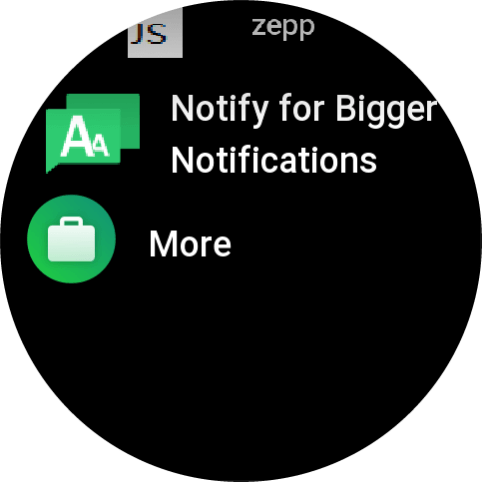
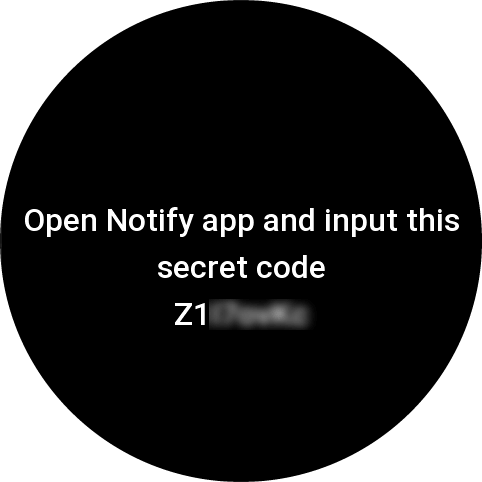
4) Open Notify app on your phone and insert the secret code (app will ask for it automatically)
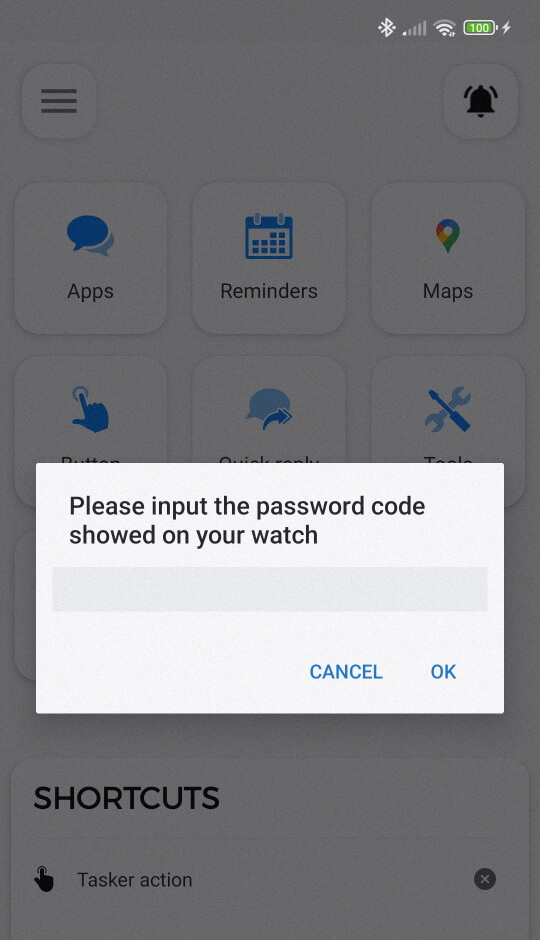
5) Ensure the Notify app is running on background, otherwise this app will not work
6) Done!
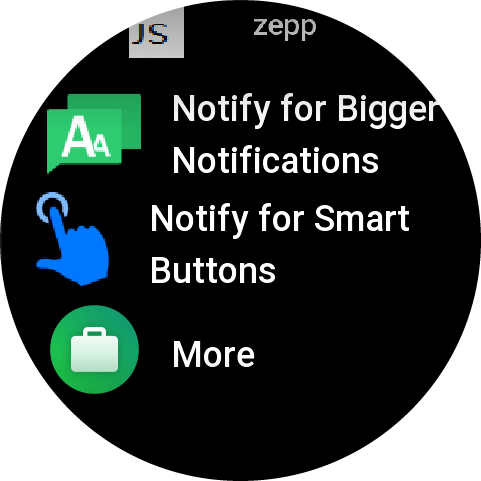
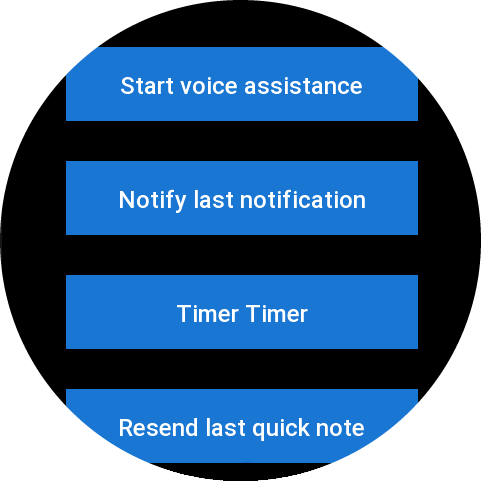
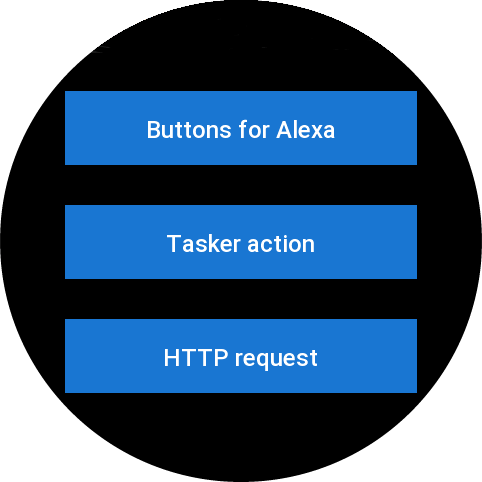
Video setup instructions
FAQ
1) You can configure buttons smart actions on the Button section on the Notify app installed on phone
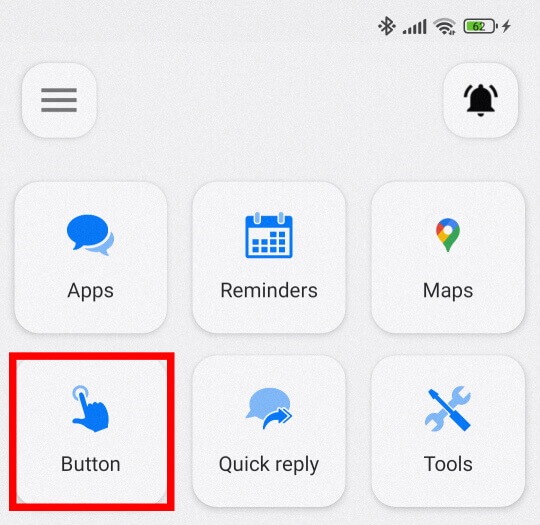
2) When addon app Notify for Smartwatches is not running or configured correctly you will get this message. Ensure you have no firewall or other configuration may block local connections between Zepp and Notify for Smartwatches app. Please reinstall and configure the app as showed above

The "Android" name, the Android logo, the "Google Play" brand, and other Google trademarks, are property of Google LLC and not part of the assets available through the Android Open Source Project.